Let others know all about you, your business, and what you stand for with a quick click or two! Sharing PitchCards is quick, easy and FREE!
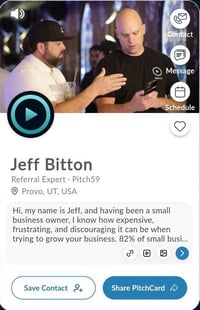
Sharing PitchCards
- Find the PitchCard you want to share.
-
-
-
-
-
- From the search carousel, your Pockets, or your My PitchCards page.
- Click Share PitchCard.
- Note: In the app, you can also swipe up.
- Share your PitchCard on Facebook, LinkedIn, or Twitter. You can also send it to others via text, email, and QR Code.
- Note: In the app, you can also use QuickShare to share it out to those around you that also have the Pitch59 App!
-
-
-
-
-
.png?width=200&height=330&name=Screenshot%20(35).png) Sharing Pockets
Sharing Pockets
From your desktop or mobile web:
- Click the profile image at the top right of the screen.
- Select My Network.
- Click on the circle at the bottom of the pocket.
- Click the Share icon
 .
. - Share your Pocket on Facebook, LinkedIn, or Twitter. You can also send it to others via text, email, and QR Code.

From the app:
- Select the My Network tab at the bottom of the screen.
- Select the pocket you would like to share by long pressing the pocket.
- Click Share Pocket.
- Share your Pocket on Facebook, LinkedIn, or Twitter. You can also send it to others via text, email, and QR Code. You can also use QuickShare to share it out to those around you that also have the Pitch59 App!
.png)
